Professional Vector Tracing Services
Transform pixelated, blurry raster images into crisp, infinitely scalable vector graphics with perfect precision.
BEFORE: Pixelated
AFTER: Vector Sharp
What is Vector Tracing?
Vector tracing converts raster images (JPG, PNG, BMP) into scalable vector graphics (SVG, AI, EPS) that maintain perfect quality at any size.
Raster Images (Before)
- • Made of pixels that become blurry when enlarged
- • Limited resolution and scalability
- • Large file sizes for high quality
- • Difficult to edit individual elements
Vector Graphics (After)
- • Made of mathematical paths that stay crisp at any size
- • Infinitely scalable without quality loss
- • Small file sizes with perfect quality
- • Easy to edit colors, shapes, and elements
Raster Image
Pixelated when enlarged
Vector Graphic
Always crisp and clean
Before & After Examples
See the dramatic transformation from pixelated raster images to crisp vector graphics
Company Logo Vectorization
BEFORE: Pixelated Raster
- 🔴 Poor quality when scaled
- 🔴 Jagged edges visible
- 🔴 Cannot edit individual elements
- 🔴 Large file size for quality
AFTER: Crisp Vector
- ✅ Infinitely scalable
- ✅ Perfectly smooth edges
- ✅ Editable colors & shapes
- ✅ Small file size
Detailed Illustration Tracing
BEFORE: Low Resolution
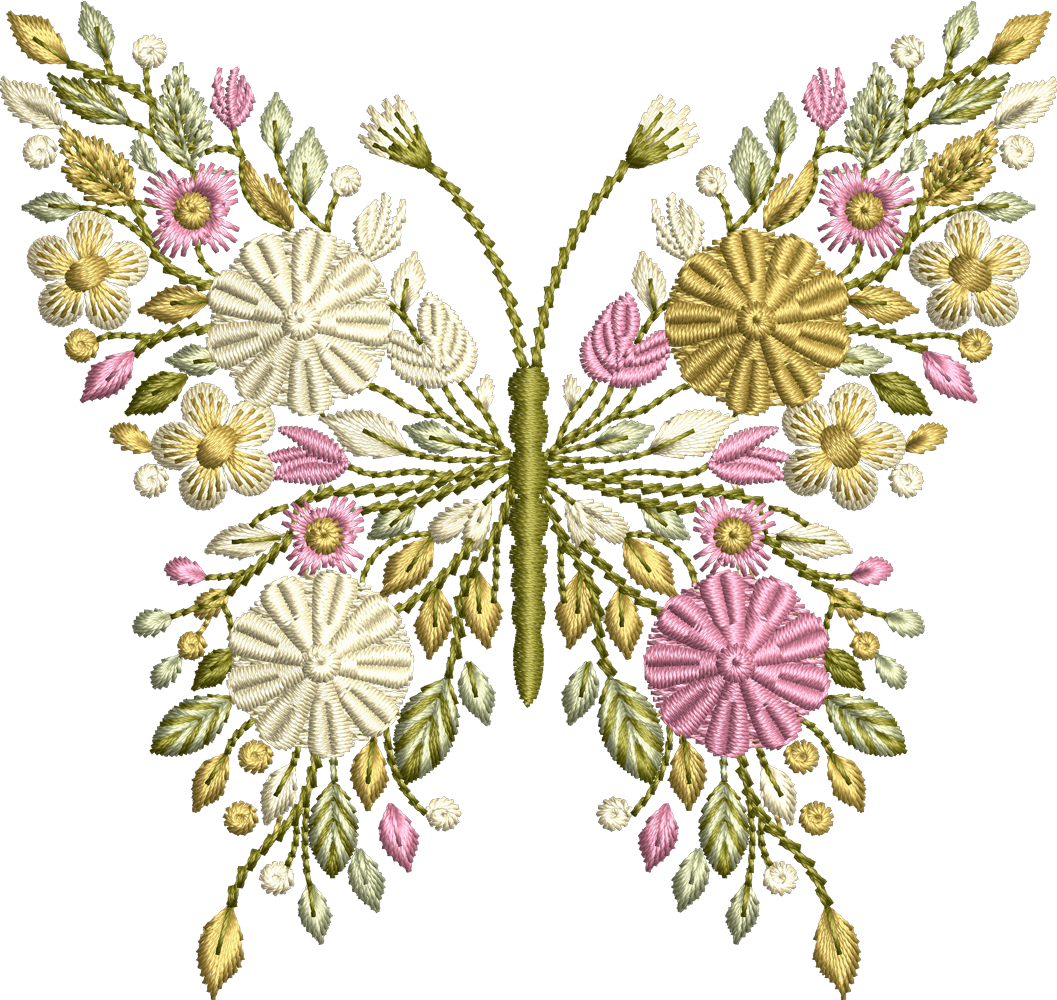
- 🔴 Visible pixels and artifacts
- 🔴 Limited color accuracy
- 🔴 Cannot separate elements
AFTER: Vector Perfect
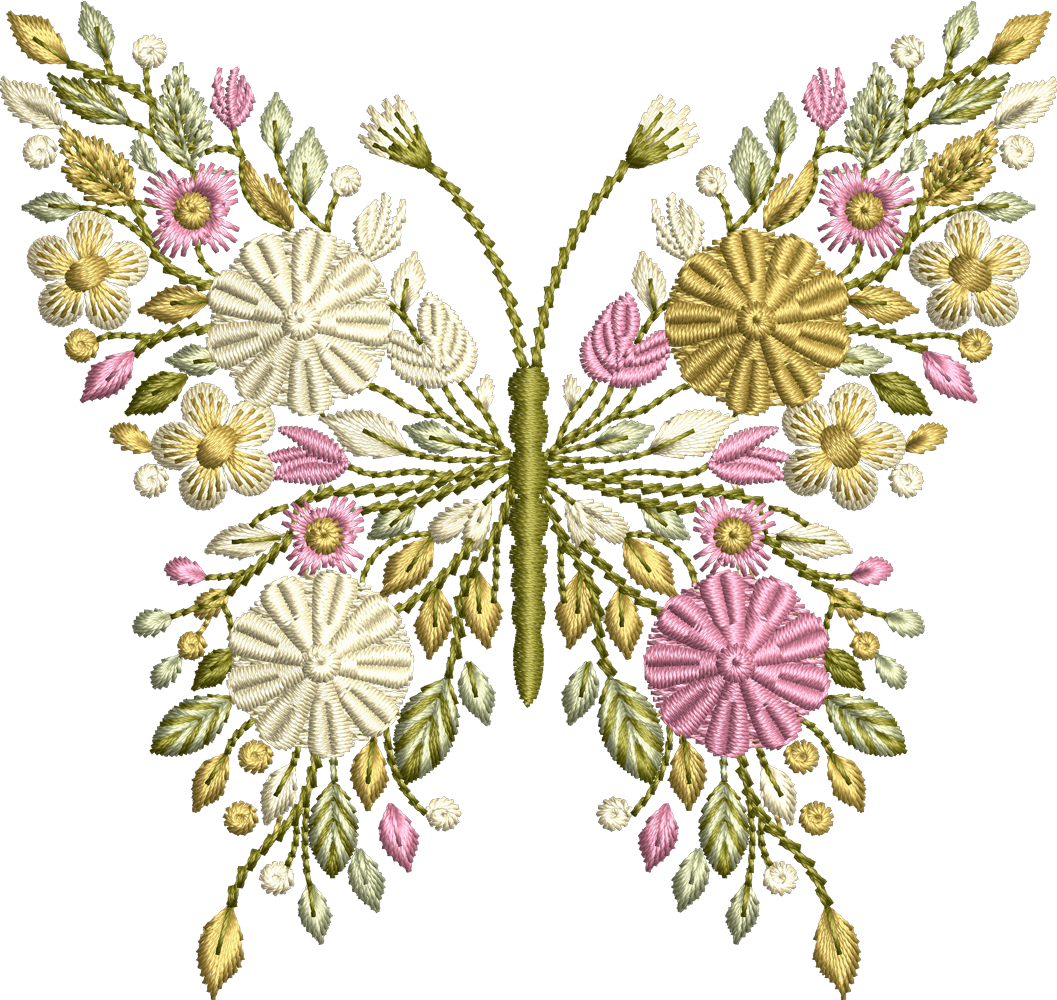
- ✅ Smooth, clean lines
- ✅ Perfect color reproduction
- ✅ Individual editable paths
Our Vector Tracing Process
Professional workflow ensuring the highest quality vector conversion
Image Analysis
We analyze your raster image for complexity, color palette, and optimal tracing approach.
Manual Tracing
Expert designers manually trace your image using professional vector software for precision.
Quality Control
Thorough review and refinement to ensure perfect paths, colors, and scalability.
File Delivery
Receive multiple vector formats (AI, EPS, SVG, PDF) ready for any application.
Vector Tracing Services
Comprehensive vector conversion solutions for all your needs
Logo Vectorization
Convert company logos and brand marks into scalable vector formats for professional use.
- Brand consistency
- Print-ready quality
- Infinite scalability
Illustration Tracing
Transform complex artwork and illustrations into clean, editable vector graphics.
- Detailed artwork
- Color separation
- Layer organization
Photo to Vector
Convert photographs into stylized vector representations with artistic interpretation.
- Artistic styling
- Portrait conversion
- Custom effects
Pricing & Turnaround
Transparent pricing based on complexity with fast, reliable delivery
Pricing Structure
Delivery Times
What You Get
- Adobe Illustrator (.AI) file
- Encapsulated PostScript (.EPS)
- Scalable Vector Graphics (.SVG)
- Portable Document Format (.PDF)
- High-resolution PNG preview
- Color specifications & swatches
Frequently Asked Questions
Common questions about our vector tracing services
What image formats can you trace?
We can trace any raster image format including JPG, PNG, BMP, GIF, TIFF, and more. Higher resolution images produce better results, but we can work with low-quality images too.
How accurate will the vector be to my original?
Our skilled designers manually trace each image for maximum accuracy. We maintain the original design's proportions, colors, and details while optimizing the vector paths for clean, professional results.
Can I request revisions?
Yes! We offer free minor revisions such as color adjustments or small modifications. Major design changes may incur additional charges, which we'll discuss with you beforehand.
What's the difference between auto-trace and manual tracing?
Auto-trace tools create rough, often unusable results with excess anchor points. Our manual tracing ensures clean paths, proper curves, and optimized file sizes for professional use.
Ready to Convert Your Images?
Transform your pixelated images into professional, scalable vector graphics. Get started with a free quote today!